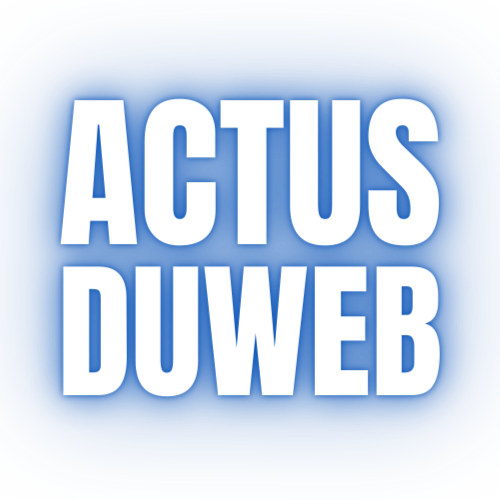The Best VR-Ready PCs to Get Started with Virtual Reality
So, you’re finally ready to dip your toes into virtual worlds, are you? Well, you’ve arrived at just the right time because it just so happens that in the last few years VR has gotten really good. There are games that offer immersive worlds, natural movement, and experiences that are truly only possible in within VR games.
While the Oculus Quest and Quest 2 (now rebranded the Meta Quest 2) have made a strong case for standalone VR headsets, the games with the most expansive worlds, and the most mind-blowing graphics (such as Half-Life: Alyx, which really does live up to the hype) still require a robust PC to run. But how robust, exactly? And which PC should you get? Read on for what you need to consider, as well as our recommendations.
How to tell if a PC will work with your virtual reality headset
Once you know which VR headset you want to buy, the very first thing you should do is look up what that headset’s minimum system requirements are, as well as its recommendations. Not all VR headsets have the same basic needs. For example, Oculus Rift (which is now Meta Rift, I guess?) wants an NVIDIA GTX 1050Ti or an AMD RX 470 graphics card, while the HTC Vive wants an NVIDIA GTX 1060 or an AMD RX 480, but it requires just 4GB of RAM, while the Rift asks for 8GB.
Slightly confusing, I know. Just start with the headset minimum requirements as your baseline when you start your search. You’re primarily going to be looking at the graphics card, the processor (CPU), and the amount of RAM. I would also add that you want the fastest Wi-Fi router possible. Your internet speed isn’t necessarily important, but if you want to wirelessly stream PCVR games to a wireless headset (like the Meta Quest), then you need a powerful router.
How to make sure your PC can play virtual reality games
Here’s where things get trickier. While the headset requirements might not be such a high bar to clear, those flagship games are going to be far more demanding. Again using Half-Life: Alyx as an example, it wants a Core i5-7500 or Ryzen 5 1600 processor, a GTX 1060 or RX 580, and a whopping 12GB or RAM. But here’s the thing: that’s just to get the game to run in a lower-fidelity mode. Yeah, you can still play it, but if you want all of the incredible, detailed textures then you’re going to want something more like an RTX 3080 GPU, which can be hard to find and pricey.
How to future-proof your virtual reality PC
This is a tough one because who knows what the future holds, but you can bet that games are only going to get bigger and better and they will require faster and faster hardware to run. If you just want to buy a desktop and have it last for years, then you’re better off looking at a system that has recent-generation components, like the GPU and CPU. It will cost you more now, but it may mean you don’t have to replace it as soon. Desktops are frequently upgradable, though, so you may be able to level-up some key components later on without swapping out your whole system.
Anyway, let’s get to the recommendations.
Corsair Vengeance i7200
If you want a gaming PC that not only acts like a gaming PC but really looks like one, too, the Vengeance i7200 fits the bill. You can get up to an Intel Core i9-10850K or AMD Ryzen 9 5900X CPU and up to a Nvidia GeForce RTX 3090 GPU (which has some crazy horsepower). You can max it out at 64GB of RAM, which isn’t as high as some of the others on our list, but it will be more than enough for games currently out there. Plus, this unit has some wild, customizable, color LEDs that really dazzle.
Price: $3,300
BUY NOW
HP Omen 30L Gaming Desktop
Intel Core i9-10900K? Check. Nvidia GeForce RTX 3090? Check. Up to 64 GB of RAM? Check. AMD options if you’d rather? Roger that. I wouldn’t exactly call the HP Omen 30L a pretty desktop tower, because it isn’t, but it’s what’s on the inside that counts, right? And you can actually see the insides through a big glass panel, which is kind of a cool look.
Price: $1,400+
BUY NOW
Dell XPS Desktop Special Edition 8940
If your gaming area is also your home office, and you want something a little more subtle, have we got a pick for you. The XPS Desktop Special Edition looks refined and understated, with a cool 3D grid in the front for added ventilation. Why does it need the ventilation? Because you can pack it with some serious power — up to an Intel Core i9 and an Nvidia GTX 3070. No, that’s not quite as beastly as the 3090, but you can push just about any current generation game to maximum graphics and still have it play smoothly.
Price: $1,600
BUY NOW
Maingear Turbo
If you want something as customizable as it gets, look to Maingear and its Turbo line. These bespoke beauties use AMD CPUs (up to a Ryzen 9 5950X), and graphics up to an NVIDIA RTX 3090 or an AMD Radeon RX 6800. But what else? Do you want to choose the color of automotive paint that goes on your chassis? Do it. Custom artwork? No problem. You can even choose the color of the coolant that runs through it (which you can see through a clear glass window), on some models.
Price: $2,319+
BUY NOW
This content is created and maintained by a third party, and imported onto this page to help users provide their email addresses. You may be able to find more information about this and similar content at piano.io