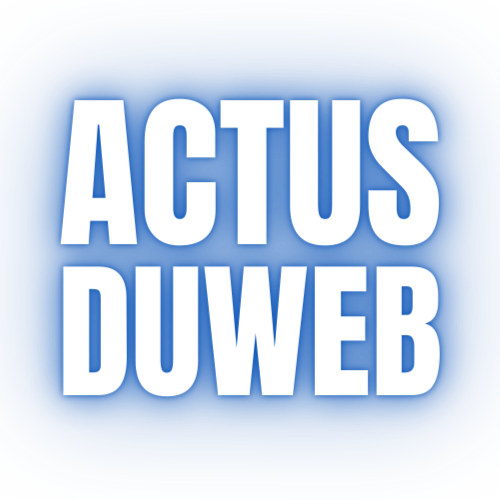How to download Minecraft Preview for Bedrock Edition
Minecraft has come a long way, and is now widely recognized as one of the best games today. Beta testing has a huge role to play in the games success, as it helps developers band with the community and ensures that the game stays in good shape in between updates.
Minecraft Preview was released as part of the Beta program for the games Bedrock Edition. As Mojang announced on their blog, it is soon set to replace the Beta program.
Let’s start with some basics: aka.ms/PreviewFAQ
Happy Monday all! I’m super excited to announce a new way to experience the latest and greatest Minecraft Bedrock content coming soon to a device near you: Minecraft Preview.Let’s start with some basics: aka.ms/PreviewFAQ https://t.co/xOc0Iz4num
The current version of the Bedrock Beta program is available to play on platforms like Xbox, Windows 10/11, and Android. The Preview program, however, is set to introduce a highly anticipated version of the game to iOS devices like iPhones and iPads.
The following article will inform players on how to download the Preview program for Bedrock Edition.
Minecraft Preview: Steps to download for each platform

Currently, the Preview program is only available for a select few devices, namely iOS, Windows 10 and Windows 11. However, Mojang has already stated that they are working on bringing the application to more platforms like PC and Xbox via Xbox Game Pass and the Minecraft Launcher.
With the Preview being developed at an accelerated rate, players can be reassured that it will definitely be expanded further.
Players can find out how to download the Preview on compatible iOS and Windows versions below:
As a reminder the opt-in link is aka.ms/PreviewApple. But it isn’t ready yet – remember to check in 3 hours
Hi all – we will be adding 500 additional slots for the iOS version of Minecraft Preview at 6:30pm PST (2:30am UTC)! That will be about 3 hours from now.As a reminder the opt-in link is aka.ms/PreviewApple. But it isn’t ready yet – remember to check in 3 hours
- For iOS devices, players will need to sign up or opt in for the Preview program.This will be done by following a link that was provided by games release manager, Josh Mulanax, in a tweet that can be found here.
- The program has had huge success since its release, and Mojang has had to add additional slots for players to jump in and try out the MC Preview program.
- For Windows (and hopefully Xbox, due to be added later this year), players will need to navigate to their Games and Apps library. The MC Preview application will be ready and waiting for them in their Library and will be accessible for free from there.
Since there are only a limited number of spots for the Preview testing stage, players are advised not to get disheartened if the program turns out to be full. Trying again every few hours can grant every player a chance to participate in the program, which serves as the next step in the future of Minecraft beta testing.
One feature that makes Minecraft Preview incredibly convenient and attractive is that it will be available to download as a separate application, rather than being a part of the same game. This means that players will be able to download and play the beta on the same device and platform as their main game without any issues.
www.actusduweb.com
Suivez Actusduweb sur Google News
Article Suivant