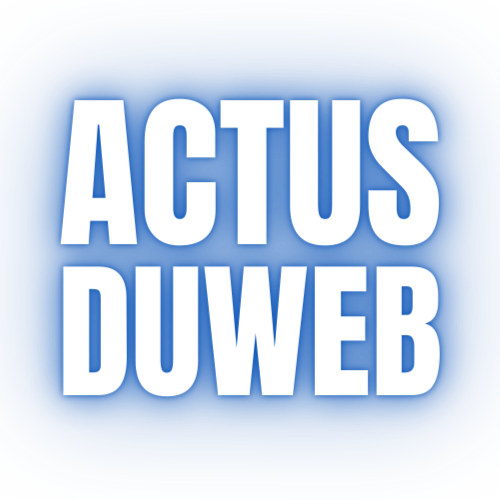The hidden trackpad on your iPhone and iPad makes typing so much easier

Access the hidden iPhone’s trackpad feature in a few simple steps.
Sarah Tew/CNET
The keyboard on your iPhone and iPad has several useful features, aside from the actual keys, that make it easier to send text messages or write up an email: You’ve got the microphone icon to use your voice to type, the #images button to quickly send GIFs — and there’s even a hidden trackpad that you might not know about.
Usually when you’re writing a long text message or an email, you’ll hold your finger down on the screen to move the cursor to any area of text you want to delete, rewrite or edit. A magnifying bubble appears underneath your fingertip when you do, enlarging the text so that it’s easier to navigate.
However, if you find it difficult to move your cursor so precisely with your finger, iOS offers another option. In this guide, we’ll show you how to access the trackpad that’s hidden in your keyboard, which makes it much easier to move your cursor and make edits to your text on your iPhone or iPad.
For more, be sure to check out our best iPhone for 2022 and best iPad for 2022 roundups.

The hidden trackpad in your keyboard should look like this.
Nelson Aguilar/CNET
How to unlock your iPhone and iPad’s hidden trackpad
Here’s how to discover the hidden iOS trackpad.
1. Anywhere you’ve written a block of text, bring up your keyboard and press and hold your finger down on the space key until the keyboard goes blank. You should feel a bit of haptic feedback and see the cursor enlarge for a second, which means you can now use the keyboard as a trackpad.
2. With your finger still pressed down, move it around the entire keyboard to move your cursor, just like you would on your Mac’s trackpad.
3. To place the cursor, simply lift your finger off the screen. You can then use any of the other keys, like delete, to make any edits in the text. If you want to move the cursor once again, press your finger down on the space key to bring up the hidden trackpad.
Check out the video below to see the hidden feature in action.
If you’re interested in more tips and tricks for the iPhone, check out theseiOS 15 hidden features every iPhone user should know about, iOS 15 settings you should change and how to unlock this hidden iPhone feature to quickly ID songs. And if you’ve got an Apple computer, here areseven of the best hidden features for your Mac.